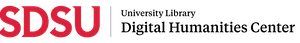Items
Tag
Education
-
 Coding Example: Paste Into Text Box A screenshot from a Mac laptop, used as a visual aid for the Omeka S Tutorials site.
Coding Example: Paste Into Text Box A screenshot from a Mac laptop, used as a visual aid for the Omeka S Tutorials site. -
 Coding Example: Omeka S Code From Paste Into Text Box A screenshot from a Mac laptop, used as a visual aid for the Omeka S Tutorials site.
Coding Example: Omeka S Code From Paste Into Text Box A screenshot from a Mac laptop, used as a visual aid for the Omeka S Tutorials site. -
 Coding Example: Omeka S Code From Paste Into Source Code A screenshot from a Mac laptop, used as a visual aid for the Omeka S Tutorials site.
Coding Example: Omeka S Code From Paste Into Source Code A screenshot from a Mac laptop, used as a visual aid for the Omeka S Tutorials site. -
 Coding Example: Paste Into Source Code Text Box A screenshot from a Mac laptop, used as a visual aid for the Omeka S Tutorials site.
Coding Example: Paste Into Source Code Text Box A screenshot from a Mac laptop, used as a visual aid for the Omeka S Tutorials site. -
 Coding Example: Paste Into Source Code A screenshot from a Mac laptop, used as a visual aid for the Omeka S Tutorials site.
Coding Example: Paste Into Source Code A screenshot from a Mac laptop, used as a visual aid for the Omeka S Tutorials site. -
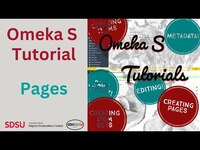 Omeka S At A Glance: Pages This video explains what a page is, how to create a page, and how to edit a created page. Additionally, this video describes some of the different ways to expand the visual layout of a page, as well as how to add your own flare of text format and style with the HTML block source coding capability.
Omeka S At A Glance: Pages This video explains what a page is, how to create a page, and how to edit a created page. Additionally, this video describes some of the different ways to expand the visual layout of a page, as well as how to add your own flare of text format and style with the HTML block source coding capability. -
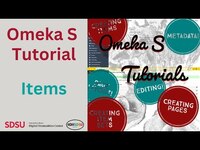 Omeka S At A Glance: Items Items are the foundational base to the Omeka S platform. This video explains how to create an item.
Omeka S At A Glance: Items Items are the foundational base to the Omeka S platform. This video explains how to create an item. -
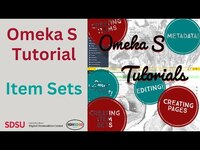 Omeka S At A Glance: Item Sets An item set is a collection of items. This video explains how to create an item set and how to add items into the recently created item set.
Omeka S At A Glance: Item Sets An item set is a collection of items. This video explains how to create an item set and how to add items into the recently created item set. -
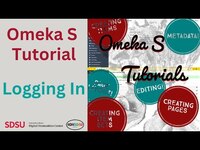 Omeka S At A Glance: Logging In This video explains what Omeka S is, how to access SDSU’s Omeka S website, and how to log in. Additionally, once logged into Omeka S, this video demonstrates how to change your personal information connected to the Omeka S platform, such as your name and password.
Omeka S At A Glance: Logging In This video explains what Omeka S is, how to access SDSU’s Omeka S website, and how to log in. Additionally, once logged into Omeka S, this video demonstrates how to change your personal information connected to the Omeka S platform, such as your name and password. -
 Item Carousel: Image 2 A screenshot from a Mac laptop, used as a visual aid for the Omeka S Tutorials site.
Item Carousel: Image 2 A screenshot from a Mac laptop, used as a visual aid for the Omeka S Tutorials site. -
 Item Carousel: Image 1 A screenshot from a Mac laptop, used as a visual aid for the Omeka S Tutorials site.
Item Carousel: Image 1 A screenshot from a Mac laptop, used as a visual aid for the Omeka S Tutorials site. -
 Asset: Image 2 A screenshot from a Mac laptop, used as a visual aid for the Omeka S Tutorials site.
Asset: Image 2 A screenshot from a Mac laptop, used as a visual aid for the Omeka S Tutorials site. -
 Asset: Image 1 A screenshot from a Mac laptop, used as a visual aid for the Omeka S Tutorials site.
Asset: Image 1 A screenshot from a Mac laptop, used as a visual aid for the Omeka S Tutorials site. -
 Pasting: Image 3 A screenshot from a Mac laptop, used as a visual aid for the Omeka S Tutorials site.
Pasting: Image 3 A screenshot from a Mac laptop, used as a visual aid for the Omeka S Tutorials site. -
 Pasting: Image 2 A screenshot from a Mac laptop, used as a visual aid for the Omeka S Tutorials site.
Pasting: Image 2 A screenshot from a Mac laptop, used as a visual aid for the Omeka S Tutorials site. -
 Pasting: Image 1 A screenshot from a Mac laptop, used as a visual aid for the Omeka S Tutorials site.
Pasting: Image 1 A screenshot from a Mac laptop, used as a visual aid for the Omeka S Tutorials site. -
 Line Breaks: Image 3 A screenshot from a Mac laptop, used as a visual aid for the Omeka S Tutorials site.
Line Breaks: Image 3 A screenshot from a Mac laptop, used as a visual aid for the Omeka S Tutorials site. -
 Line Breaks: Image 2 A screenshot from a Mac laptop, used as a visual aid for the Omeka S Tutorials site.
Line Breaks: Image 2 A screenshot from a Mac laptop, used as a visual aid for the Omeka S Tutorials site. -
 Line Breaks: Image 1 A screenshot form a Mac laptop, used as a visual aid for the Omeka S Tutorials site.
Line Breaks: Image 1 A screenshot form a Mac laptop, used as a visual aid for the Omeka S Tutorials site. -
 How To Add Alt-Text To An Item: Image 6 A screenshot from a Mac laptop, used as a visual aid for the Omeka S Tutorials site.
How To Add Alt-Text To An Item: Image 6 A screenshot from a Mac laptop, used as a visual aid for the Omeka S Tutorials site. -
 How To Add Alt-Text To An Item: Image 5 A screenshot from a Mac laptop, used as a visual aid for the Omeka S Tutorials site.
How To Add Alt-Text To An Item: Image 5 A screenshot from a Mac laptop, used as a visual aid for the Omeka S Tutorials site. -
 How To Add Alt-Text To An Item: Image 4 A screenshot from a Mac laptop, used as a visual aid for the Omeka S Tutorials site.
How To Add Alt-Text To An Item: Image 4 A screenshot from a Mac laptop, used as a visual aid for the Omeka S Tutorials site. -
 How To Add Alt-Text To An Item: Image 3 A screenshot from a Mac laptop, used as a visual aid for the Omeka S Tutorials site.
How To Add Alt-Text To An Item: Image 3 A screenshot from a Mac laptop, used as a visual aid for the Omeka S Tutorials site. -
 How To Add Alt-Text To An Item: Image 2 A screenshot from a Mac laptop, used as a visual aid for the Omeka S Tutorials site.
How To Add Alt-Text To An Item: Image 2 A screenshot from a Mac laptop, used as a visual aid for the Omeka S Tutorials site. -
 How To Add Alt-Text To An Item: Image 1 A screenshot from a Mac laptop, used as a visual aid for the Omeka S Tutorials site.
How To Add Alt-Text To An Item: Image 1 A screenshot from a Mac laptop, used as a visual aid for the Omeka S Tutorials site.