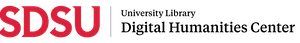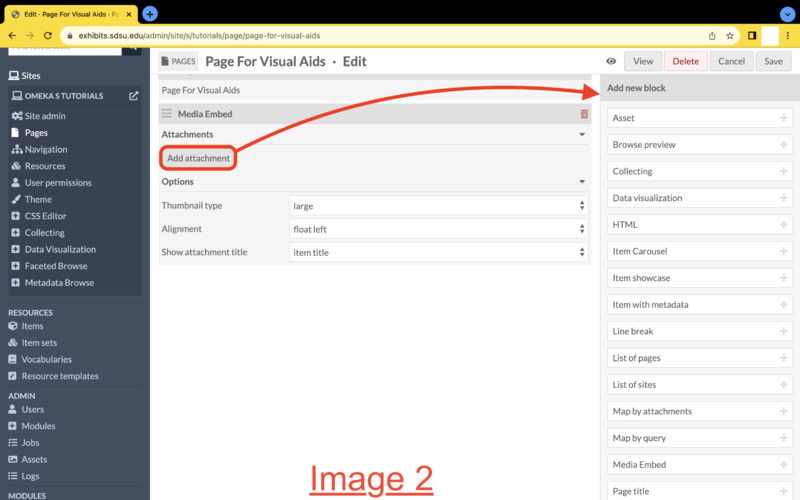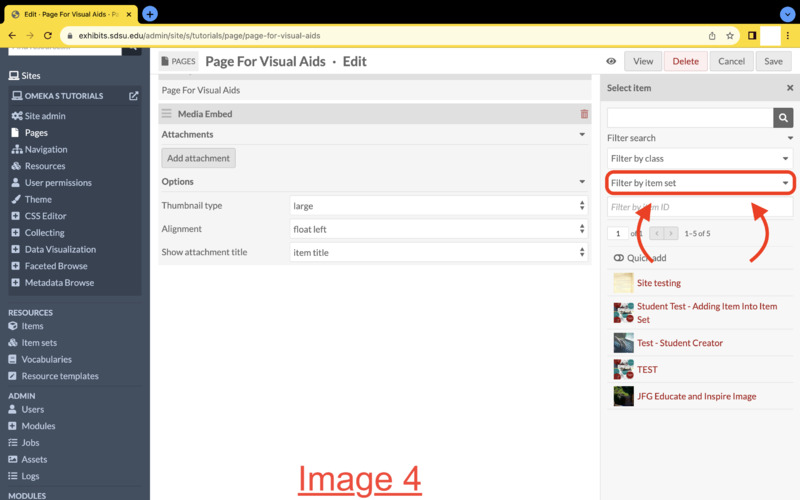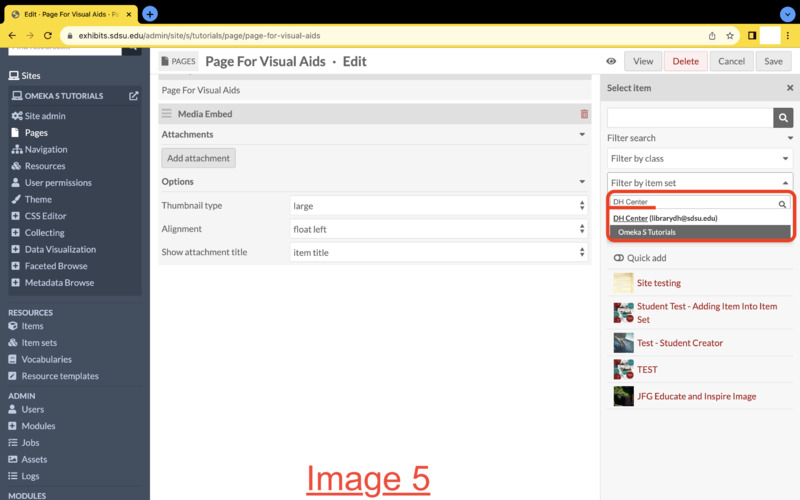Item Sets
This page includes instructions on what an item set is, the reasoning behind collections, and how to utilize an item set to benefit your Omeka S digital exhibit productions.
← To the left is a YouTube video explaining how to create an item set and how to add the created item set onto an existing item. In addition to the YouTube video, this page will explain what an item set does and its relationship to items.
- - - - - - - - - - - - - - -
The item set groups items created by the same user into a collection. The items could group together by its relation to a period of time, a person, an event, ect. An item set is not necessary, but it is a resource that could aid in grouping your items into one location.
For a user-friendly experience, the SDSU DH Center recommends that an item set should be created prior to the creation of any items.
When creating an item set, the Dublin Core "class" value should ALWAYS designate the item set as a "COLLECTION."
How To Search For An Item Using Item Sets
When adding an item to a page, finding the item you wish to select in a short amount of time is best done through a selection tool utilizing an item set.
Image 1: Navigate to the page you wish to display an item. Select the block that would display an item. (Selecting the "media embed" block is the most common way to display items, but other choices are the "item carousel," "item showcase," and "item with metadata" blocks).
Image 2: Inside the added block that would display an item, select "add attachment." On the right hand side, where you could add a block for the page, a new selection tool will replace the "add new block" tool.
Image 3: From the new right side "select item" tool, click on the expandable section called "filter search."
Image 4: Then select the tool "filter by item set." A search bar would pop up.
Image 5: In the search bar under "filter by item set," enter the item set's title or the creator's name of the item set. Select the item set containing the item you wish to display. Selecting the item set will isolate the available items in the "select item" tool, creating a smaller selection of items to choose from than sifting through hundreds of items to find one. From here, select the item you wish to display.
For further information about page layout and style, visit the pages page of the Omeka S Tutorials site.
If you wish to learn more about items or pages visit the following links down below.