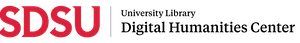Omeka S At A Glance
"Omeka S is a web publication system for universities, galleries, libraries, archives, and museums. It creates a local network of independently curated exhibits sharing a collaboratively built pool of items and their metadata" --from the Omeka S user manual definition of Omeka S.
Please visit the Omeka S user manual for intricate details about Omeka S if the information provided on this tutorials site does not sufficiently solve your inquiry.
← To the left is a YouTube video explaining how to log into the Omeka S platform, some basic vocabulary to aid in the user's understanding of where things are, and how to modify any personal or security information (such as your name or password).
In addition to the YouTube video, this page will explain what the Omeka S resources do and each's significance to the overall production of a digital exhibit.
- - - - - - - - - - - - - - -
The best way to learn the capabilities and limitations of a platform is to spend some time creating inside the platform before working on the project. In doing so, the time spent broadens your understanding of the relationship between Omeka S resources and tools.
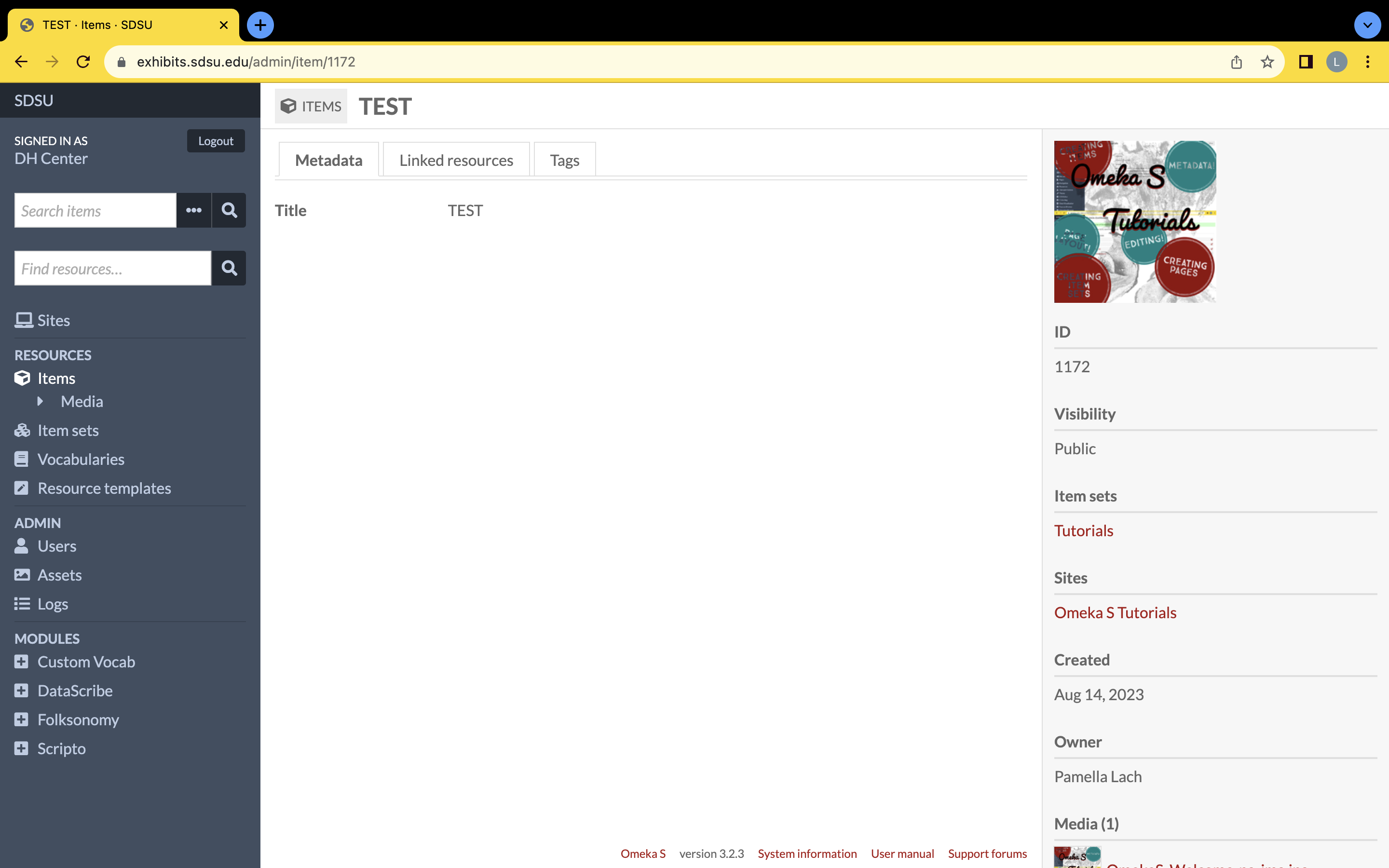
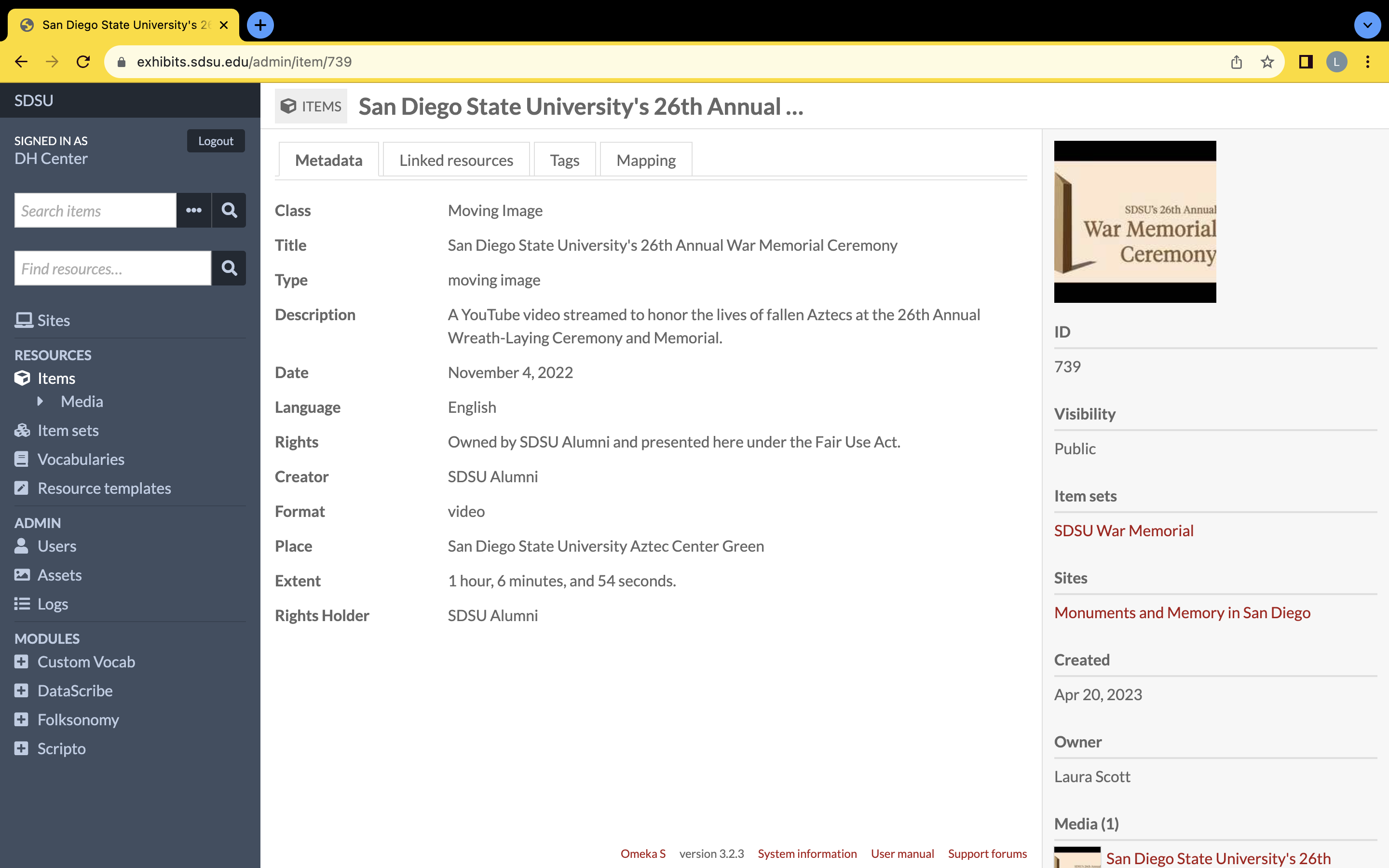
Items are the foundational base to Omeka S. Items are where you store, manage, and explain material that are visual or auditory by design. The item's page will further explain this pinnacle resource of Omeka S. What is important to note is that items attach neccessary data about the material with metadata. An item's metadata is how a viewer understands the visual or auditory media.
The "item set" groups items created by the same user. Metadata of an item set explains the relationship of multiple items —are the items grouped together as a collection do to the item's relationship to a person, to an organization, or to an event; these are some examples of what an item set could further ellaborate on.
The pages are where the item's visual or auditory media displays before an audience. Pages are where you, as the user, could curate content to share as much or as little of the item's metadata as desired.
The next three pages help define and explain three main terms in the Omeka S platform. If done well, these three resources could expand a visitor's understanding of the presented media. To do well, an Omeka S user must understand how to utilize these three resources.